Serial Port Expansion Module
Introduction
This kit provides a Serial Port Expansion Module for RealPOS XR4.
Kit Content
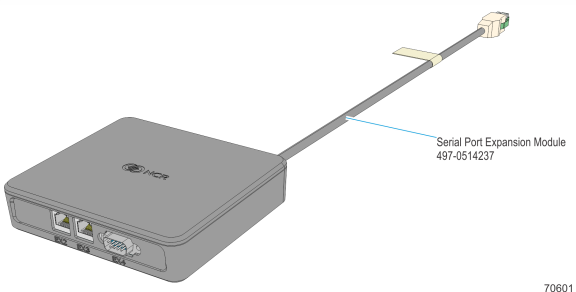
Installation Procedure
1.Lay the terminal face down on a flat surface.
2. If a Cable Management Bar is present, loosen the captive screws (2) and remove the Bar.
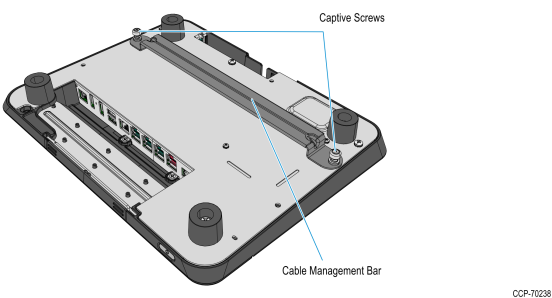
3.Connect the 12V Powered USB Cable to the connector on the terminal.
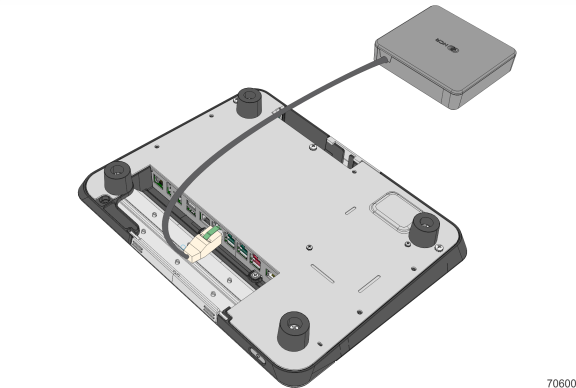
4.Install the Cable Management Bar and tighten the thumbscrew to secure the cables.